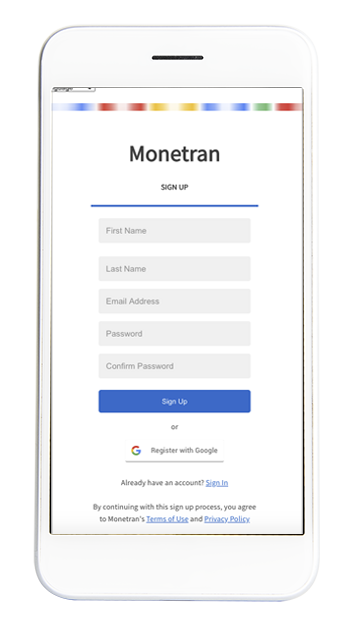Opening An Account
To open an account with Monetran:
- Visit the Monetran login / sign in page here.
- Click Sign Up at the bottom of the page.
- Fill in the required information and choose a password.
- Click Sign Up in the blue bar.
- You will be sent an email in order to verify your email address.
- Click Verify Email. This will bring you to the login page where you can sign in.
Important note: Once you have successfully opened your Monetran account and logged in, be sure to click the arrow in the upper right hand corner which will open a dropdown menu.
On this page you may enter an avatar or photo if you wish, or change your password. Also, you must upload the KYC (Know Your Customer) documents at the bottom of the page.
Your Federated address is located below the place where an avatar can be uploaded. A Federated address is used to send tokens between Stellar users. It is intended to replace a long string of cryptographic characters, making a transfer an easier process. An example of a Federated ID (address) is johndoe@gmail.com*monetran.com.
You may also enter your banking information, if you wish to. This information must be included before we can make any payment to you or before we can sell tokens to you.
IMPORTANT: THE BANK ACCOUNT INFORMATION YOU PROVIDE IS THE ACCOUNT WHICH MONETRAN WILL USE TO MAKE ANY PAYMENTS OR DEBITS TO YOU.